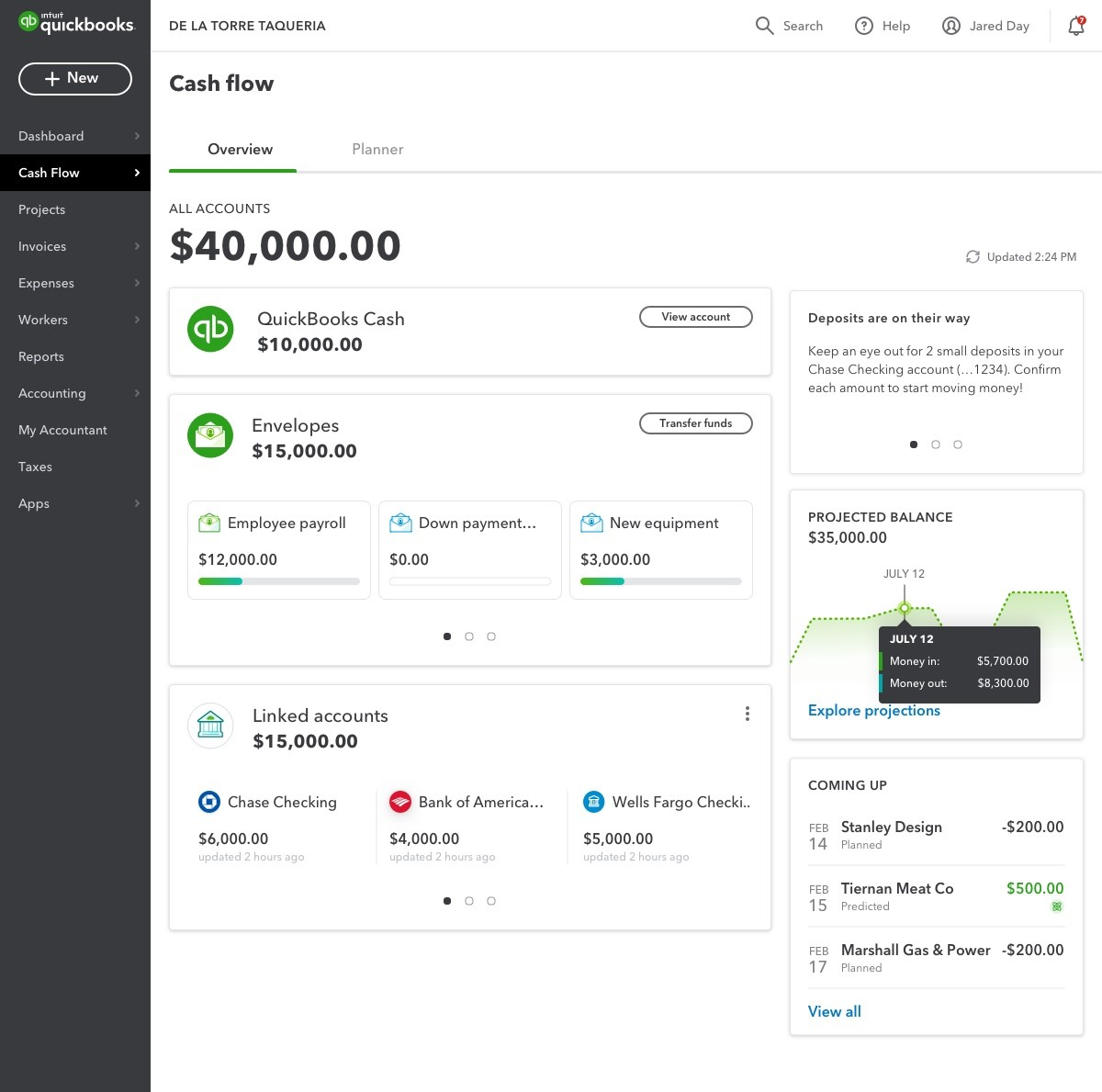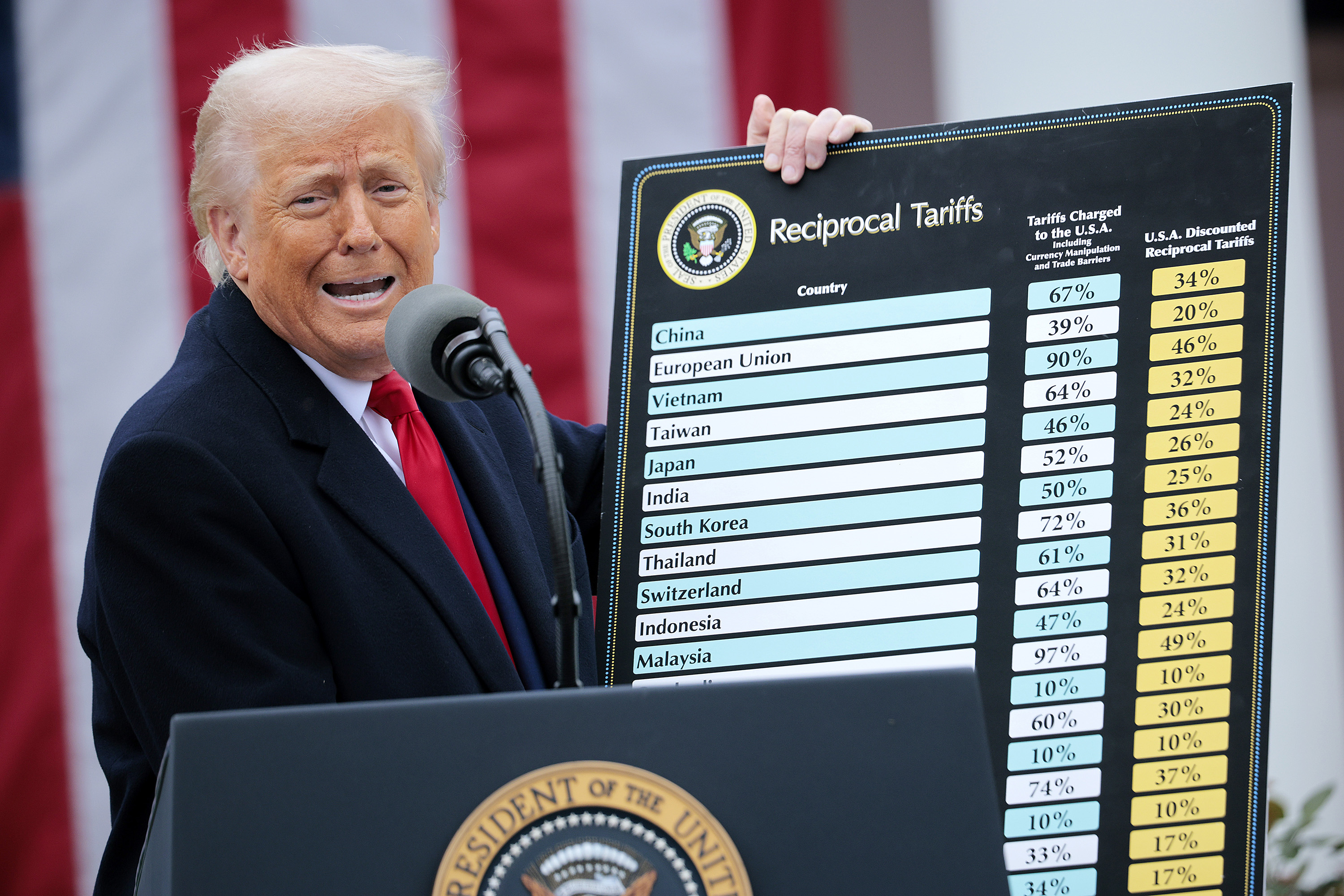QuickBooks® empowers accounting professionals to provide their small business clients with the tools and resources they need to make smarter, more informed decisions, especially when it comes to their financial health. One of the most recent advances in helping clients be more liquid is QuickBooks Cash Flow, a new offering that allows businesses to see their money-in/money-out accounts in one place, delivering insights and forecasts into their current and future cash position.
Cash flow has always been a common pain point for small business owners and is top of mind now more than ever. For the first time, QuickBooks Cash Flow provides a platform where business owners and accountants can see and manage their clients’ entire financial footprint in one place to be ready for the next pay run or prepare for times of uncertainty.
“The mismatch of working capital leads to challenges for small businesses, so QuickBooks Cash Flow is a tool that can centralize all cash management processes in one place,” explained Rob Daniel, head of product for QuickBooks Cash Flow. “With this, accountants can now have more strategic conversations with their clients to help them plan for the future, and educating clients on cash flow is yet another way accounting professionals can serve as strategic advisors and scale their impact.”
Machine learning powers QuickBooks Cash Flow and allows it to deliver customized insights, such as whether the client has enough money for payroll and working capital. With these insights, accounting professionals will be able to help steer their clients away from making mistakes in how they handle their cash.
QuickBooks is rolling out this feature on QuickBooks Mobile and QuickBooks Online throughout the spring.
What the Financial Footprint Looks Like
QuickBooks Cash Flow is made up of four parts:
QuickBooks Cash1. QuickBooks Cash is an FDIC-insured business bank account that lives within QuickBooks Online. There are no monthly fees (ATM withdrawals and foreign transactions may include a fee2); instead, the client gets quick access to cash as soon as the money hits the account, and insights are delivered in the same place funds are accessible. QuickBooks Cash is the default location for where funds will arrive when a small business receives sales revenue through QuickBooks Payments, and users can easily move the funds directly to an external bank account if they so choose.
Envelopes. Envelopes represent a way for clients to partition funds and separate money to save towards different goals. Money stays within the QuickBooks Cash account; however, when funds are moved into an Envelope, they are no longer spendable via the QuickBooks Debit Card (more on the card below) to protect against an accidental spend. And if a client decides that they no longer want to “hold” funds in an Envelope, the funds can easily and instantly be moved back into their QuickBooks Cash account. A business owner can add a name to the Envelope and then set goals, such as the amount and date for any purpose. For example, a client can create a “Payroll” Envelope that can only be used for payroll.
“With the Envelope feature, we’ve created a way for small businesses to be very conscious as to how they are spending their money,” said Daniel. “You can move money around in real time, but the feature is designed to provide discipline in how the business is spending their money. One customer even called an Envelope ‘You Never Know’ to cover unexpected spending. Even though the issue was a surprise expenditure, the customer was covered with the money set aside in the designated Envelope.”
QuickBooks Debit Card1. This is a free, physical debit card that enables a small business to access funds as soon as the money hits their QuickBooks Cash account. The card includes free ATM withdrawals (up to 4x/statement cycle) at 55,000 locations nationwide.
Cash Flow Planner. The Cash Flow Planner gives business owners a full view of their current and future cash positions so they can make the best decisions. Businesses can predict their cash flow up to 90 days out with accurate cash flow forecasts.
“The Planner feature projects out a business’s future cash flow position to provide a holistic picture for the small business that no other provider can offer,” said Daniel. “Through the use of machine learning to predict outcomes and decades of expertise in small business accounting, the Cash Flow Planner proactively alerts businesses to potential cash flow challenges and can provide suggestions on how to address them, helping business owners make the best decisions possible.”
Cash Flow Planner will give small businesses access to these insights by analyzing all financial inputs to predict the business’s cash flow over the next 90 days. Then, the Planner will proactively alert business owners when cash flow might become a concern. As the Planner continues to evolve, it will also be able to provide recommendations around how to navigate the situation. For example, the tool could predict and make an instant recommendation, such as, “You look like you will be short on your upcoming payroll; click here to get access to more capital.”
Looking Ahead – What to Expect in the Near Future
As with all its offerings, Intuit will work to continually improve QuickBooks Cash Flow, bringing new features to the table. In the near future, small businesses can expect to see their money sooner with instant deposits/ACH funding, earn more benefits and rewards, and apply for a line of credit through the integration with QuickBooks Capital.
=========
1 Subscription to QuickBooks Online is required. Banking services provided by and QuickBooks Visa® Debit Card is issued by Green Dot Bank, Member FDIC, pursuant to a license from Visa U.S.A. Inc. Visa is a registered trademark of Visa International Service Association. Green Dot is a registered trademark of Green Dot Corporation. QuickBooks products and services are not provided by Green Dot Bank.
2 Four free in-network ATM withdrawals per each monthly billing cycle, $3 ATM withdrawal for out-of-network or after 4th free withdrawal of the month; 3% fee per foreign transaction.
Thanks for reading CPA Practice Advisor!
Subscribe Already registered? Log In
Need more information? Read the FAQs
Tags: Benefits